5 Tips to Become A More Productive Blogger
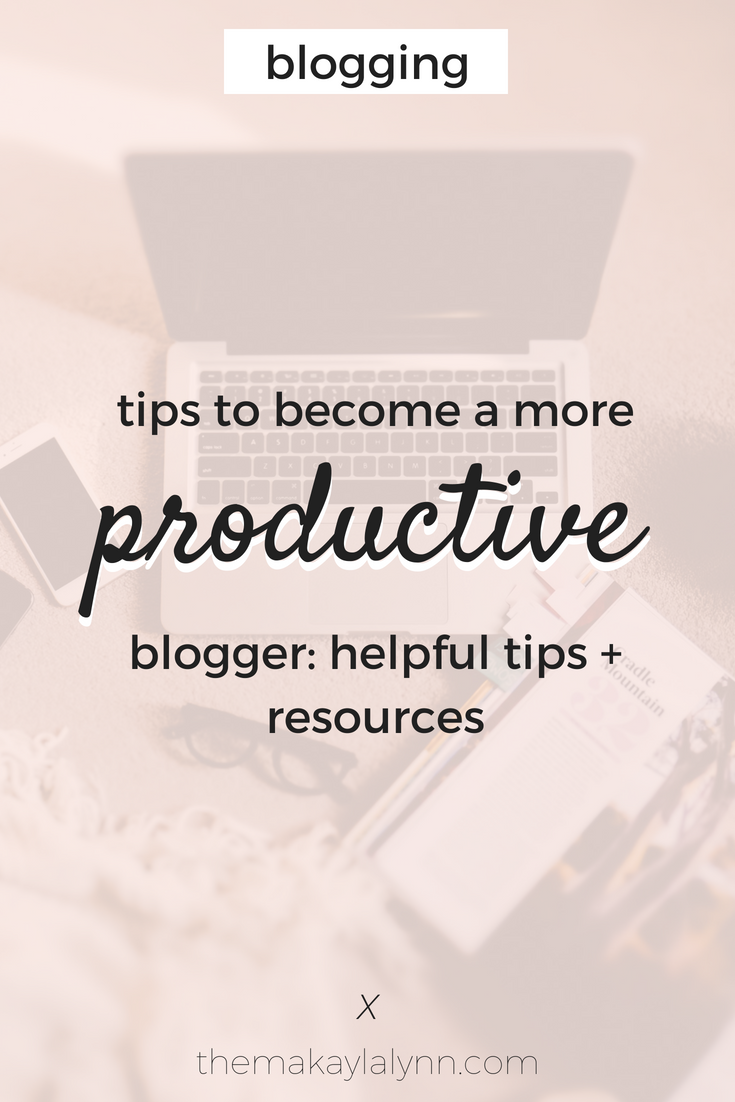
Being productive is not necessarily the ‘easiest’ habit to come across. Most days it feels like the best way to get everything done is to stare at your checklist and wait for the boxes to slowly check themselves off one-by-one.
After creating My YouTube Channel, being crazy enough to enroll myself in this place called ‘college,’ and ambitious enough to ATTEMPT to manage two websites—you can see already how much time I DON’T have. Even though I love to turn on YouTube videos and act like I can actually sit back and relax guilt-free, we all have room to improve when it comes to being more productive throughout the day.
These are a quick, and incredibly helpful, tips that I’ve implemented into my daily routine that help me manage this beautiful mess I call ‘Life.’
1. Make Your Computer Your Checklist
This, you all, is the easiest way to become a more productive blogger! I’ve never been one to enjoy checking off tasks physically on a notepad that I have to keep around me at all times. I would be the blogger who left said ‘notepad’ at home in the same place I continue to leave it every day that I promise to remember it.
Making your Safari, Google Chrome or Internet Explorer browser your checklist saves so much time and extinguishes every possibility of leaving behind that possibly important checklist. All you need to do is open up multiple tabs of things that need to get done—like paying a bill, your word document of a new upcoming post, or an editing software for images that need touch-ups. Everything that MUST be completed will be opened, and closed immediately after you’ve finished. Sounds easy right? Yes, it is genius. Thank you.
2. Split Up Your Time
This is also crucial for remaining as sane as possible when blogging or creating YouTube videos. Splitting up your time between tasks, and allowing yourself breaks, can encourage a longer attention span and relieve some extra stress that may be directed towards a specific task! If you are writing an ebook, blog post or editing a video—I would suggest taking 30 to 45 minute working sessions, splitting that up into as many groups as you need to finish that task, and allotting necessary 10 to 15 minute breaks in-between these sessions.
If you think this is something you can't manage yourself, then congrats because you DON’T have to! I found this incredible app called The 30/30 App by Binary Hammer. This app is the ultimate task manager that allows you to split your time equally between projects by acting as your personal stopwatch system. If you are interested in downloading this app for your iOS device, Visit This Link.
3. Stop Trying To Manage Everything
You can’t do EVERYTHING on your own—and this is coming from a full-time student with a YouTube Channel, Blog and an unhealthy adoration for Game of Thrones. Let it be known that if you have a hobby that requires even an hour of your day for upkeep, you deserve to release some unnecessary management to other services and possibly even other PEOPLE if you have the financial means. Since I do not have the means to hire an assistant, I take pride in the fact that I’ve found some pretty incredible online tools that act as personal assistants for specific tasks.
One tool that has saved my life every time I write a blog post is Grammarly's Free Grammar Checker. Yes, it does what it sounds like it does ladies and gentlemen! Meet your new grammar assistant that makes you feel even worse about your inability to spell and use proper punctuation! All jokes aside, and since I’m sure that there is probably a punctuation ninja laughing at me as they read this, Grammarly is an incredible service that connects directly to your internet browser to correct and offer advice for ANYTHING you type online. If you’re interested, click on the banner below to start instantly checking your grammar for FREE.
Another incredible tool that I use for my beloved Pinterest Account is yet another online management service called Tailwind. This. Right. Here. I can hardly contain my excitement, you all, because Tailwind has truly boosted my Pinterest following and overall activity through their smart calendar feature and customized pinning schedule.
If you are just starting out or don’t (as a blogger) know too much about what Pinterest can do for your website, I suggest you google your tush off and learn more about Pinterest tactics and keyword usage in order to help the online community find your profile. I never really cared about what I pinned, or what went into my description box, because Pinterest was for my personal pleasure—which reflected in my lack of engagement and pins / likes. Now, after using Tailwind, I am still able to have secret boards with things I like, while also pinning information that OTHER people will benefit from, and ultimately pin which helps my website get the views it needs. Awesome right? If you’re interested in creating a FREE profile, click the banner below.
4. Set Goals
This is a pretty obvious tip that most people do on a much larger scale. When I say set goals, I mean DAILY goals that you hold yourself to and refuse to ignore until accomplished. My main issue, when it comes to blogging and being a YouTuber, is that I have a bad habit of not doing something important, pushing it to the next day and continuing that vicious cycle until I’m screwed. Anybody else?
My point is this exactly…We all need to get in the habit of disciplining our minds in order to really accomplish the things that SHOULD be taken care of. I would suggest setting five minor goals and working your way up as you complete each one, or splitting up a pre-made checklist into groupings of importance.
5. Create An Office Environment
If there’s anything you need to invest in as a blogger before anything else, it is your office space. Whether you’re in a home with an entire room as an office, or in a dorm room with your bed as the only available space—it is important to create an environment that you’re able to work in with peace of mind.
Creating a workable ‘work’ environment could mean investing in some (cute) functional desk organizers like This One from Crystal Love on Amazon. Another option could be to add flowers and a candle. Something(s) that encourage productivity and positivity around your workspace.
That is all I have for you guys! Comment down below if you have used or want to try out any of these tips for becoming more productive bloggers! As a community, we need to support and offer as much help as possible to one another because it is ROUGH OUT HERE!
Make sure to Share This Post if you enjoyed it, Pin It so others can benefit and subscribe to The Intentional Newsletter here to never miss a post or website update.
Happy Blogging and
Live Intentionally,
- Miss Lynn ♥




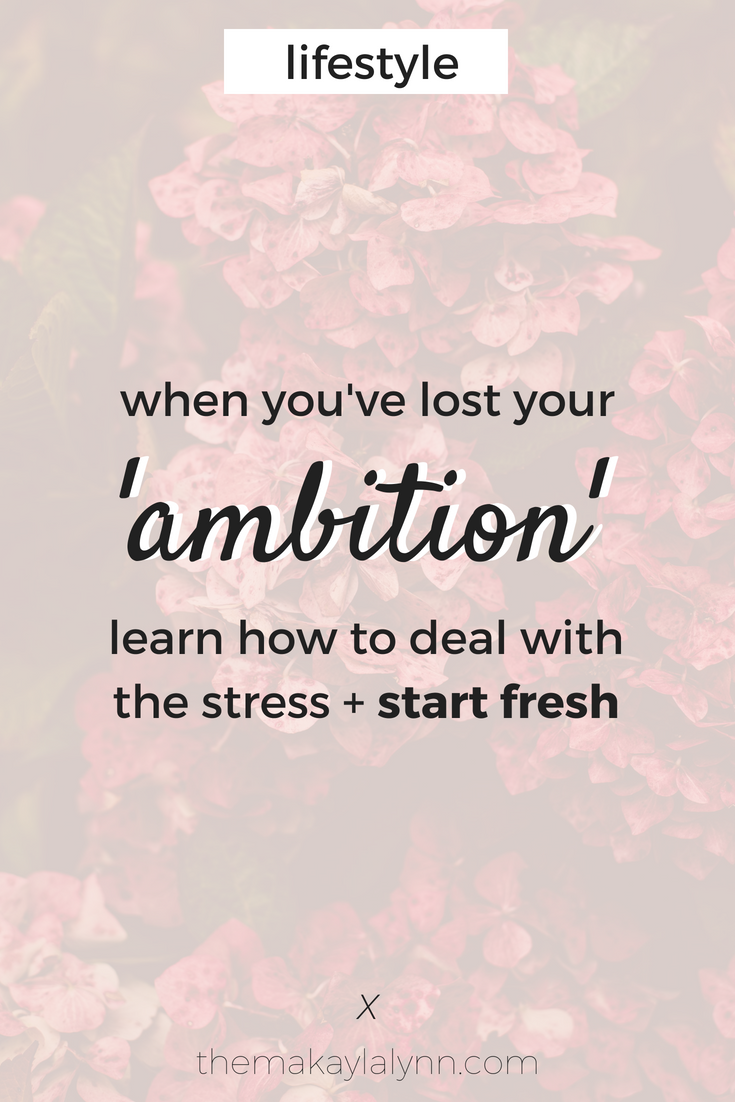



I enjoy what you guys tend to be up too. This type of clever work and reporting!
Keep up the very good works guys I’ve added you guys to my own blogroll.
I love the 30/30 app! I use it when I feel especially scattered and it helps me focus on what is important.
Great idea with the checklist as tabs idea… I get a little tab crazy so there would be some adjustment time needed.
Yes I feel scattered pretty much every blogging day! That’s why I think 30/30 and keeping a checklist of some sort keeps me in line…Without those tools I would be living in sheer chaos 😂
Love this! Thanks for sharing. I have been getting a little discouraged with my blog lately and this is a good refresher. 🙂
I’m glad it was a good refresher! Thank you for the support Anna!
Just downloaded Grammarly, it’s going to be a life-saver. These tips are pretty helpful, I will be definitely be using these.
Grammarly really is a life saver! Glad those tips were helpful girl!
Number three is a big one for me. I have a tendency to try to juggle all the things and not know when to let one of them go.
Emma | http://www.creativexplorations.com
Yes! It can be so hard to drop a couple tasks in order to complete an important one, but the one thing I try to remind myself is that taking ONE step at a time still leads me in the right direction!
I really needed to read this! Such great tips. I love that you said to make your computer your checklist because I just started doing that. I’ll open up tabs of all the blog posts I want to read and comment on and throughout the day, I close them as I go!
I’m glad you enjoyed the post! I usually do my ‘tabs checklist’ for certain technical tasks, but opening the websites and posts I want to visit / read is also a good idea!
This post resonates with me so much. Lately, I’ve been mismanaging my time and neglecting many important things to work on my blog! Mind you, I only have one new blog (I can’t image having two PLUS a youtube channel) but I am learning to devote periods of time for each task and this is helping a lot. I LOVE Grammarly too1 This is a major time saver for me!
It’s definitely not easy, but entirely worth it when you start to see your hard work manifest into success! I’m glad this post was relatable, and YES! Grammarly is my best friend at the moment ❤︎