The Ultimate Guide: Planning Your New Blog
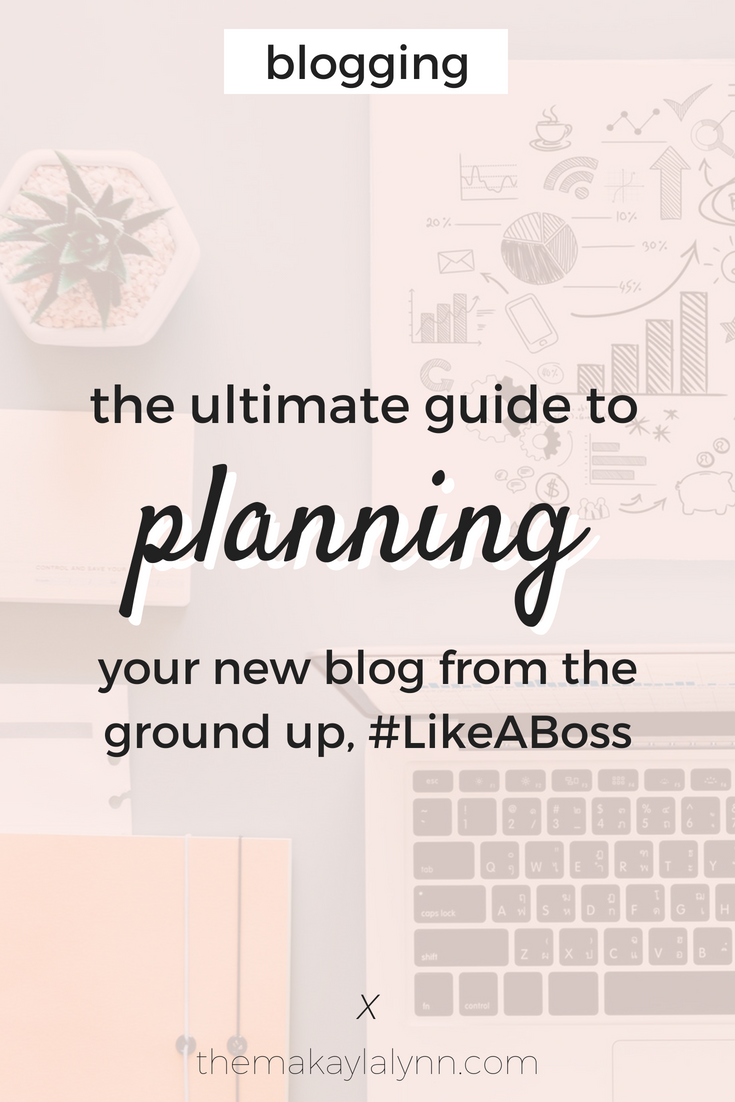
Quick update: I was in the process of making this post into an ebook for you all to download, but soon realized that it would be much easier to find and view if I kept it in post form!
Keep in mind that this post is Part 1 of my Ultimate Guide to Starting A Blog. I included A LOT of information and I encourage you to read through this post in its entirety for the best results.
(Some recommendations and services brought up in this post are mentioned using affiliate links, to learn more read My Disclosure Policy. )
Imagine this scenario. Makayla, sitting on her bed with Starbucks in her lap that’s about to spill over. She's nervously shifting, clicking rapidly through 20 opened tabs as she skims what could've easily been 50 different “Start A Blog” articles found on Pinterest.
If my attempt to provide some realistic imagery was successful, you can see that I was a mess and clearly on a mission to create what is now themakaylalynn.com.
I must admit, I want to be your friend. Why? Because you are researching the most important topic that one needs to consider before working on the technical stuff. You are researching the steps to take BEFORE starting a blog. This is why we must be friends.
You’re either a go-getter or a soon-to-be go-getter and I admire that. A lot of the time, people mention that they want to do something and never follow through. They never take the plunge and sit on their bed, with Starbucks in their lap and 20 opened tabs on their computer—actually taking ACTION.
So, congratulations on your attempt to inquire about your next steps, and I can’t wait to share some of the information and resources that inevitably helped create the beauty you have just visited. (If you’re new here, WELCOME!)
With that said, grab your Chai Tea Latte and open those tabs… Let's do this!
1. What do you want to write about?
If I can be honest with y'all, since we are on the road to best friend status, I never actually asked myself this question. *Insert embarrassed emoji face.
#Bloggers: Don't neglect the TINY details when focusing on a BIG project! Share on X
My excuse was that something ‘big’ was happening, and I never allowed myself the opportunity to slow down and consider what I would be writing about. I literally created a website, purchased everything and set up my theme. I even knew beginner coding hacks before I knew what KIND of content I would be providing.
Don’t play yourself *DJ Khaled voice* and make sure you narrow down your ‘niche’ before you start promoting your site. If you didn't already know, your niche is what you are knowledgeable about, know enough of, or are currently researching in order to offer your expertise to others. Consider yourself a teacher, no matter how tiny your niche may be, and take it upon yourself to OFFER something to your future audience.
Here are some questions you should answer when narrowing down your ‘niche.’
- What am I good at?
- What is something I know about that others don’t?
- What does this world need to know more about?
- What is a topic that others can benefit from?
- What talent or craft do I have to share with others?
- What lessons can I teach others?
These questions may seem different because not all of them are centered around YOU—which is, essentially, the point. If you want to create a blog that others actually want to read, then you need to write about something that will help or serve OTHERS. Often times, a 'big name' bloggers' success derives from their ability to offer information that helps both parties simultaneously.
#BloggerLife is about what you can do to OFFER others information they need / should know! Share on X
So, I encourage you to answer these question aloud or write your answers down to see if whatever you had in mind fits your vision. If not, DO NOT create a website (like me) without figuring it out first.
Get ready for the next step because this one is a doozy!
2. How Much Are You Willing To Invest?
Investing is something we all should do, sooner or later, in all aspects of life. You could be investing in stocks for economic stability or investing in the wellness of your body by purchasing organic food. My point is, when it comes to your future blog, you will also have to consider investing or planning for future success that you SHOULD be speaking into existence. (Positive affirmations guys...Positive affirmations!)
When you first create your website, there are three major financial investments you must consider. Your hosting plan, domain name, and theme.
A. Do you want a free or paid blog?
When I say paid or free, many people automatically check out and call it quits because the word FREE makes the world a better place, right? Wrong.
Of course, a free version of WordPress or Blogger can seem like the best case scenario and something that could cure your craving for blogging, but this investment decision boils down to where you want to end up with this website. (We will delve further into that major question in section #3).
If you don’t necessarily have something the tell your audience or have a profitable niche, and just want a space for people to learn more about who you are and what you do—then definitely consider a free blog. This way, you won’t waste money on a hobby that is meant solely to educate people about minor topics, issues or things that relate to you.
On the other hand, if you do have a profitable niche and want a website that you’re not only able to customize 100% to your liking but also monetize in the future—then a paid website is the best way to go, by far.
The best options, ones that you will see all around the internet when it comes to the topic of hosting, are Hostgator and Bluehost. I personally use Hostgator, which has been my preferred hosting option since creating this website, but I equally appreciate BlueHost and the many inexpensive plans they offer their bloggers.
Another thing you should consider is what site you want to customize your website with, and use every day to manage your content and posts. These sites include, but are not limited to, SquareSpace, Blogger, Weebly, Wix and others that (in my opinion) do not measure up in popularity and ease of use. The MAIN blogging tool that many others, like myself, choose to customize our websites with is WordPress.org.
Quick Tip: WordPress.com is where you can create a free website and wordpress.org is the platform where you will customize and edit your paid website. Google the difference between the two and it will be made clearer if you’re still confused.
Circling right back to hosting plans, the plan I have with Hostgator is called their ‘Baby Plan’ made specifically for WordPress Users, starting at just $5.95 per month! This allows me to have an unlimited number of domains, which means I can create as many websites as I want. The cheapest plan, that I started out with and recommend for first-time bloggers, is their Hatchling Plan that only allows one website, but offers the same features as the Baby Plan—starting at an easy $3.95 per month. Click on the banner below if you’re interested, and make sure to read up on all of their awesome features.
Another option, as mentioned before, would be to host with Bluehost—an equally incredible choice. From what I’ve heard, read and researched for myself, BlueHost is jam-packed full of features with both their Basic and Plus plan. Their Basic, starting at just $3.45 per month, offers one included domain, up to 25 sub-domains and 5 allowed email accounts! Bluehost also offers a Plus Plan, similar to Hostgator's Baby Plan, which is pretty much unlimited in terms of allowed domains, sub-domains and email accounts for another easy $4.95 per month. Again, click on the banner below if you’re interested!
If you want to go with a free version of a website then you don’t need to consider these next couple points! These have to do with custom names and themes that only paid websites allow. If you’re still unsure about whether or not you want a free or paid website, make sure to consider, again, where you want to be six months to a year from now. Do you want to have the ability to sell your own products through your website or have the ability to monetize your site through an assortment of affiliate networks and partnerships? It may seem redundant to mention over and over how important it is to consider all of your options, but it could mean a less bumpy journey towards the website of your dreams if you take the road less traveled now rather than later!
B. What about that domain name?
Your domain name is WHERE your site is located, or the name of your brand / blog in general. This is something you NEED to consider further and really plan out in conjunction with your social media accounts, future merchandise that you want to sell, and overall reputation that you want for your brand.
For example, I wouldn’t purchase a domain name that is blahblahblah.com if I desired my site and brand name to be known as The Makayla Lynn. So, with that said, make sure to research (after deciding which hosting plan you would like to invest in) if a domain name is included or available for purchase through that hosting website.
Quick Tip: BlueHost and Hostgator offer their own engine to search and purchase domain names through their site.
If a domain name must be purchased separately, I would recommend you visit Go Daddy or Namecheap for the best deals. I purchased my domain name from Go Daddy originally, and, after just checking their prices, I now see that many of their .com options are just $2.99 to start out with a two-year contract! (More than likely, you’ll end up paying a little more for the second year just as I will once November comes around. I would guess my price will rise about $5, which is fine considering how cheap mine was for the first year!)
Another option, one that speaks entirely for itself, is called Namecheap. This site prices their .com options a bit higher than Go Daddy, but amazingly have some different options that start at just $0.88! If you’re okay with a .club, .me or .site, then you will be able to snag your own personal domain name for under a dollar. How crazy (and amazing) is that?

Check out both options if you’re interested, and make sure to write down different options of your site or brand name, just in case your original idea is taken!
Fun Fact: Makayla Lynn was taken on YouTube back in August of 2015 when I started my channel. I then decided to add a ‘The’ in the front as a unique identifier and, as you can see, it was history from there!
C. How do you want your website to look?
In other words, what THEME do you want for your website? This next step starts out fun until your eyelids are locked open for hours as you obsess over the perfect color scheme. (Grab another latte while you can). Anyway, I wouldn’t worry too much about theme options, knowing that WordPress and other blogging platforms have PLENTY of pre-set themes that you can download with the click of a button. But, sadly, some of their options lack in usability and just don’t fit ‘The Look’ you may be going for.
Listed below are some of the websites I looked up for WordPress themes when I first created this blog. (If you’re not going to use WordPress, which I highly suggest you do, then Google your platform name + chic / modern themes for the best results!)
These may seem like a lot to invest in, especially if you thought that creating a blog was as easy as 1, 2, 3—but don’t let yourself get disappointed just yet. If you consider where your money is spent on a daily basis, then you would realize that purchasing a beautiful theme for your website is a couple trips to Chipotle or Sonic. For some extra ammunition, consider how easy it is to drop a quick $40 at Target…Now do I have your attention? (Addicted Target shoppers unite).
Here are the best options, in my opinion, for WordPress themes:
3. What is your overall Game Plan?
I know, that investment portion was A LOT of information. I completely understand if you’re overwhelmed, but don’t be. You got through the toughest decisions so far and are on the road towards successfully creating a website with few bumps along the road, unlike myself.
Setting up a blog is NOT easy…Just entirely WORTH IT. #BloggerLife Share on X
I mean seriously, imagine how I felt with an empty Starbucks cup and two open tabs holding the remaining information that I attempted to further cram into my short term memory. I felt depleted and almost as if this ‘fun’ hobby wasn’t ACTUALLY fun. Like I keep saying, trust me and take the plunge. You may be tired and lacking ambition, but the fun has yet to start. Planning is the hardest part and hopefully this guide assists in relieving some pressure.
If this guide has been helpful so far, Tweet Me @themakaylalynn and let me know!
This section could also be easily directed towards my fellow entrepreneurs at heart. This last step is for those that search for ways to make multiple sources of income or have multiple platforms for their brand or service. I knew that eventually I wanted to write my own book and offer t-shirts of some kind. Like many others, my main platform was originally my YouTube channel, until I decided that a website with written content would compliment my videos perfectly. Then, with this website, I could build an empire, take over the world, and release a book. Yes, sounds about right…
So, again, where do you want to be in six months? One year? Do you want to monetize your website or sell digital products / merchandise? Do you want to write a book and inevitably need to build an audience that would potentially read that book other than your parents and close friends?
What is it that you want to accomplish, and what will be your plan of action? Go ahead and write down 5-10 goals that you want to accomplish over the first year of having your website. Once this is done, reconsider how much money you're willing to invest, and how hard you're willing to work on this site...Starting to become real, huh?
Listed below are some other random details and tips that will hopefully show you the many different topics that need to be researched in relation to your FUTURE website. Let's speak positivity over your life, shall we?
Quick Tip: I suggest you write these points down for future reference or make a bookmark folder with the websites that you want to revisit. Check out one of my older posts, How to Become a More Productive Blogger, to learn more about keeping organized with a new website.
- How many posts do you want to make and when?
Tip: Create a ‘ghost schedule.’ One that you’ll be able to follow and possibly stick to throughout the year alongside your other responsibilities. - Which social media accounts do you want to connect or create to compliment your website?
Tip: Bloggers usually connect their usual Twitter, Instagram, Pinterest, and Facebook account(s) so that their visitors are able to interact with them on a deeper level. - What are your future monetization options?
Tip: If your niche is makeup, consider writing down Ulta and Sephora as future affiliate networks to partner with. If you love amazon and everything that site has to offer, make sure to join their Amazon Associates Program later down the line for easy access to products that you want to recommend to your readers. If you have an assortment of companies / brands that you want to work with but don't want to apply to all of them individually, apply to ShareASale and save time by using this tool to search and apply to multiple programs at once. Lastly, google different options when it comes to placing ads on your site, for the sake of an example, I personally use Google Adsense for both this site and my YouTube channel. (Click on the names of the sites you would want to work with to be taken directly to their affiliate network page). - What are your branding ideas?
When I say branding ideas, I'm speaking about possible colors, fonts, personal sayings, and / or tone of voice. Do you want your site to be fun and light-hearted, or more serious and informative? Bright colors or neutral colors? Do you want a cursive font for your headings or regular old sans-serif? Plan absolutely EVERYTHING down to your logo design in order to make the customizing process smoother for yourself.
Lastly, but surely not least, make sure to research every little topic known to man that has to do with blogging. This simple action will easily become your go-to time-passing hobby. For example, once I came across the topic of SEO (search engine optimization), I googled the S and E out of the O—if you catch my drift. (Not my best joke, I must admit).
I was obsessed with research and figuring out which widgets and plugins I could use for my WordPress website, along with different coding tips that could make my life easier when it came to customizing images and text. Do you know anything about HTML? No? Okay then, case closed. Get to googling!
Another good topic to research are the pictures that represent your site and where you will find or edit them. One incredible resource that I use is Creative Market. I ended up purchasing This Blog Mockup Bundle to start out. This helped to increase the amount of traffic from Pinterest to my website, simply because of how simple, yet beautiful these mockups were to look at. Believe it or not, people LOVE high-quality images to attract them to a topic that they were researching. If you know anything about Pinterest then you would understand this concept first-hand. Would you click on a pin that had a dark picture with nothing but Times New Roman font? Nope. On the other hand, cute images like This One from Creative Market will also, and easily, attract readers to your site or specific posts.
Please do not worry…You definitely don’t have to purchase your pictures when starting out. Just make sure that you are using stock photos that are available for public use. My favorite websites for these free photos are:
Once you find your images, I would suggest using PicMonkey or Canva to edit those images with hundreds of different fonts and overlays for your personal use. Canva is my favorite resource for creating Pinterest-worthy images, and PicMonkey is the best, in my opinion, for creating My YouTube Channel’s thumbnails.
For example, this picture below was created with Canva! I chose a template, my background photo and chose from their extensive list of fonts, icons, and shapes to create My Facebook Page's header image!

WOW. Not going to lie, it took me DAYS to write this post. I kept going back and either adding information that you NEEDED to know, or deleting information that only took up valuable space. This post was not for the faint of heart, and I hope that all of the recommendations and resources I mentioned here help you in some way.
If you are serious about creating your own website, I encourage you to consider the three steps I’ve mentioned and can’t stress enough. Make SURE you know, before anything else, what you want to write about! Also, consider how much you’re willing to invest, and where you will invest more or less. Lastly, figure out a game plan that you don’t mind sticking to or researching further. There are plenty of topics that one can google and figure out for themselves, and, after creating my website alone with nothing but Starbucks and Google, I know first-hand the importance of applying oneself to the task.
I would love to hear about your success or further questions! Comment down below or Contact Me Here. Subscribe to The Intentional Newsletter to stay updated on future posts, site updates, and promotions!
Good luck and happy blogging,
- Miss Lynn




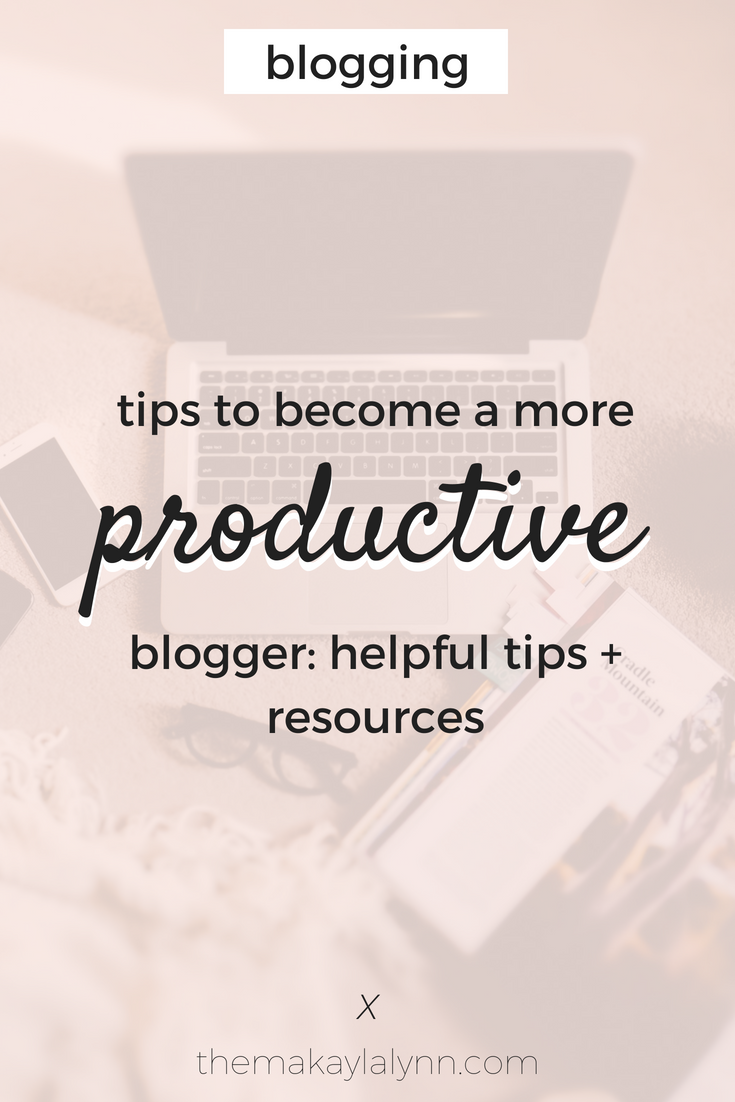


Wow what an informative post!! Thank you. I’ve started my blog already, but there is always a lot to learn 😉 and I loved your suggested wordpress themes! I like mine but its not perfect.. One day it will be 🙂 x
Urban Blond blog || http://www.urbanblond.com
I’m glad it was helpful! Starting a blog is SO MUCH WORK, but definitely worth it once it’s all said and done. ❤︎
I am constantly invstigating online for posts that can assist me. Thank you!
No problem!
Starting a blog may require certain knowledge. Thanks for sharing this information. With the help of your article, we become knowledgeable.